SQL Server数据库DataRelation的应用是本文我们主要要介绍的内容,我们知道,System.Data.DataRelation 类,表示两个DataTable 对象之间的父/子关系。在常见的查询中,可以利用SQL Server 2005/2008的CTE应用来进行递归查询,这里有一个典型示例:http://www.cnblogs.com/downmoon/archive/2009/10/23/1588405.html。
此外,在数据量不大的情况下,也可以用DataRelation进行主子表或父子表的关联。我们假定:有两张表请假类型LeaveType和请假表Leave,这里是一个表结构的SQL,代码如下:
create table LeaveType ( PKID int identity(1,1), TypeName nvarchar(50) null, CurState smallint not null default 0, constraint PK_LEAVETYPE primary key (PKID) ) go create table Leave ( PKID int identity(1,1), Title nvarchar(50) null, Reason nvarchar(254) null, LoginID nvarchar(50) null, LeaveTypeID int , DepartID int null, EmployeeID int null, AddTime datetime null, BeginTime datetime null, EndTime datetime null, TBeginDate datetime null, TEndDate datetime null, Remark nvarchar(1000) null, ModUser nvarchar(50) null, ModTime datetime null, CurState smallint not null default 0, constraint PK_LEAVE primary key (PKID) ) go
再插入一些测试数据:
代码如下:
truncate table LeaveType insert into LeaveType select '事假',1 union all Select '病假',1 union all select '婚假',1 union all select '产假',1 union all select '特休假',1 go Insert into Leave select '请假'+Convert( Nvarchar(11),dateadd(dd,-500,getdate()),120),'准备与方鸿渐结婚','孙嘉柔',3,1,1909,getdate(),'2010-1-1','2012-1-1','2010-1-1','2012-1-1', '这回铁了心了','孙嘉柔',getdate(),1 union all select '回娘家'+Convert( Nvarchar(11),dateadd(dd,-200,getdate()),120),'准备为方鸿渐生孩子','孙嘉柔',4,1,1909,getdate(),'2010-1-1','2012-1-1','2010-1-1','2012-1-1', '这回铁了心了','孙嘉柔',getdate(),1 union all select '回娘家'+Convert( Nvarchar(11),dateadd(dd,-10,getdate()),120),'准备与方鸿渐离婚','孙嘉柔',1,1,1909,getdate(),'2010-1-1','2012-1-1','2010-1-1','2012-1-1', '这回铁了心了','孙嘉柔',getdate(),1 union all select '回娘家'+Convert( Nvarchar(11),dateadd(dd,-2,getdate()),120),'准备与方鸿渐离婚','孙嘉柔',2,1,1909,getdate(),'2010-1-1','2012-1-1','2010-1-1','2012-1-1', '这回铁了心了','孙嘉柔',getdate(),1 union all select '回娘家'+Convert( Nvarchar(11),getdate(),120),'准备与方鸿渐离婚','孙嘉柔',2,1,1909,getdate(),'2010-1-1','2012-1-1','2010-1-1','2012-1-1', '这回铁了心了','孙嘉柔',getdate(),1 update Leave set Title='第'+cast(PKID as nvarchar(10))+'次'+Title
查询主要代码如下:
protected void Page_Load(object sender, EventArgs e) { SqlConnection objConn = default(SqlConnection); SqlDataAdapter da = default(SqlDataAdapter); DataSet ds = default(DataSet); //DataRow dtrParent = default(DataRow); //DataRow dtrChild = default(DataRow); objConn = new SqlConnection(System.Configuration.ConfigurationManager.AppSettings["Testdb"]); da = new SqlDataAdapter("SELECT * FROM LeaveType", objConn); ds = new DataSet(); try { objConn.Open(); da.Fill(ds, "LeaveTypes"); da.SelectCommand = new SqlCommand("SELECT * FROM Leave", objConn); da.Fill(ds, "Leaves"); } catch (SqlException exc) { Response.Write(exc.ToString()); } finally { objConn.Dispose(); } ////Create the Data Relationship ds.Relations.Add("Type_Leave", ds.Tables["LeaveTypes"].Columns["PKID"], ds.Tables["Leaves"].Columns["LeaveTypeID"]); ////Display the Category and Child Products Within foreach (DataRow drParent in ds.Tables["LeaveTypes"].Rows) { lblDisplay.Text += "<h3>" + drParent["TypeName"] + "</h3><ul>"; foreach (DataRow drChild in drParent.GetChildRows("Type_Leave")) { lblDisplay.Text += "<li>" + drChild["loginID"] + drChild["Title"] + drChild["Reason"] + "</li>"; } lblDisplay.Text += "</ul>"; } }
最终效果:
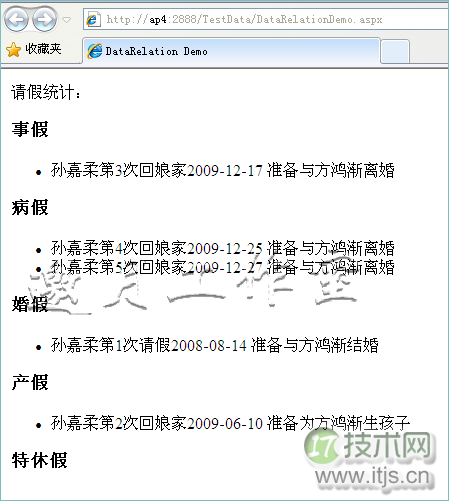
关于SQL Server数据库用DataRelation进行主子表或父子表的关联的知识就介绍到这里了,希望本次的介绍能够对您有所收获!


