做过android动画的人对Interpolator应该不会陌生,这个类主要是用来控制android动画的执行速率,一般情况下,假如我们不设置,动画都不是匀速执行的,系统默认是先加速后减速这样一种动画执行速率。
android通过Interpolator类来让我们自己控制动画的执行速率,还记得上一篇博客中我们使用属性动画实现的旋转效果吗?在不设置Interpolator的情况下,这个动画是先加速后减速,我们现在使用android系统提供的类LinearInterpolator来设置动画的执行速率,LinearInterpolator可以让这个动画匀速执行,我们来看一个案例,我们有两个Textview重叠放在一起,点击旋转按钮后这两个TextView同时执行旋转动画,不同的是一个设置了LinearInterpolator,而另外一个什么都没有设置,代码如下:
LinearInterpolator ll = new LinearInterpolator();
ObjectAnimator animator = ObjectAnimator.ofFloat(tv, "rotation",
0f, 360f);
animator.setInterpolator(ll);
animator.setDuration(5000);
animator.start();
ObjectAnimator animator2 = ObjectAnimator.ofFloat(tv2, "rotation",
0f, 360f);
animator2.setDuration(5000);
animator2.start();
效果图如下:
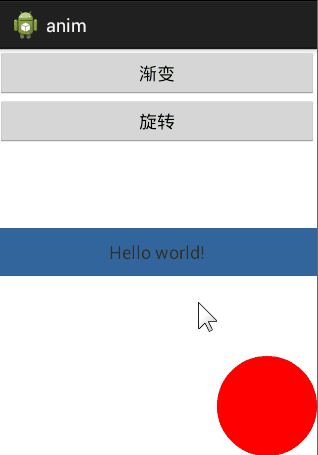
现在我们可以很清楚的看到这里的差异,一个TextView先加速后减速,一个一直匀速运动。
这就引起了我的好奇,究竟LinearInterpolator做了什么,改变了动画的执行速率。这里我们就要看看源码了。
当我们调用animator.setInterpolator(ll);的时候,调用的是ValueAnimator方法中的setInterpolator方法,源码如下:
public void setInterpolator(TimeInterpolator value) {
if (value != null) {
mInterpolator = value;
} else {
mInterpolator = new LinearInterpolator();
}
}
我们看到这里有一个mInterpolator变量,假如我们不执行这个方法,那么mInterpolator 的默认值是多少呢?
我们找到了这样两行代码:
// The time interpolator to be used if none is set on the animation
private static final TimeInterpolator sDefaultInterpolator =
new AccelerateDecelerateInterpolator();
private TimeInterpolator mInterpolator = sDefaultInterpolator;
这下明朗了,假如我们不设置,那么系统默认使用AccelerateDecelerateInterpolator,AccelerateDecelerateInterpolator又是什么呢?继续看源码:
public class AccelerateDecelerateInterpolator extends BaseInterpolator
implements NativeInterpolatorFactory {
public AccelerateDecelerateInterpolator() {
}
@SuppressWarnings({"UnusedDeclaration"})
public AccelerateDecelerateInterpolator(Context context, AttributeSet attrs) {
}
public float getInterpolation(float input) {
return (float)(Math.cos((input + 1) * Math.PI) / 2.0f) + 0.5f;
}
/** @hide */
@Override
public long createNativeInterpolator() {
return NativeInterpolatorFactoryHelper.createAccelerateDecelerateInterpolator();
}
}
这里的一个核心函数就是getInterpolation,使用了反余弦函数,input传入的值在0-1之间,因此这里返回值的变化速率就是先增加后减少,对应的动画执行速率就是先增加后减速。有兴趣的童鞋可以使用MatLab来画一下这个函数的图像。而当我们实现了LinearInterpolator之后,情况发生了变化:
public class LinearInterpolator extends BaseInterpolator implements NativeInterpolatorFactory {
public LinearInterpolator() {
}
public LinearInterpolator(Context context, AttributeSet attrs) {
}
public float getInterpolation(float input) {
return input;
}
/** @hide */
@Override
public long createNativeInterpolator() {
return NativeInterpolatorFactoryHelper.createLinearInterpolator();
}
}
这里干净利落直接返回了input,没有经过任何计算。input返回的值是均匀的,因此动画得以匀速执行。
看到这里,大家应该就明白了,假如我们想要控制动画的执行速率,应该重写getInterpolation方法就能实现。为了证实我们的猜想,我们继续看源码。
大部分时候,我们使用的系统提供的各种各样的**Interpolator,比如上文说的LinearInterpolator,这些类都是继承自Interpolator,而Interpolator则实现了TimeInterpolator接口,我们来看看一个继承结构图:
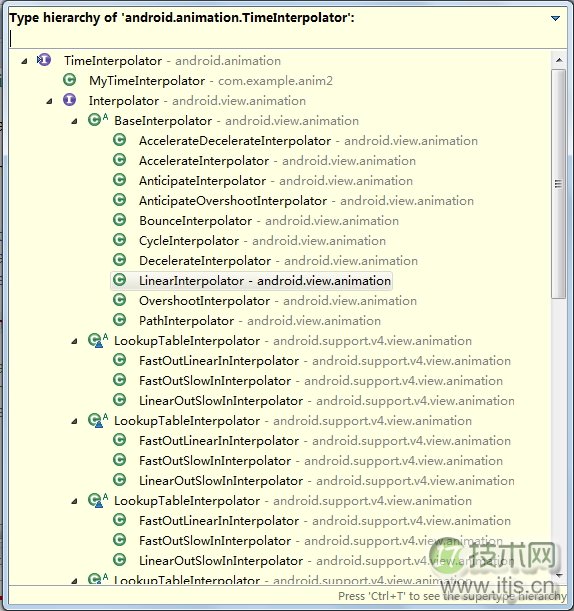
那么这个终极大Boss TimeInterpolator究竟是什么样子呢?
package android.animation;
/**
* A time interpolator defines the rate of change of an animation. This allows animations
* to have non-linear motion, such as acceleration and deceleration.
*/
public interface TimeInterpolator {
/**
* Maps a value representing the elapsed fraction of an animation to a value that represents
* the interpolated fraction. This interpolated value is then multiplied by the change in
* value of an animation to derive the animated value at the current elapsed animation time.
*
* @param input A value between 0 and 1.0 indicating our current point
* in the animation where 0 represents the start and 1.0 represents
* the end
* @return The interpolation value. This value can be more than 1.0 for
* interpolators which overshoot their targets, or less than 0 for
* interpolators that undershoot their targets.
*/
float getInterpolation(float input);
}
源码还是很简单的,只有一个方法,就是getInterpolation,看来没错,就是它了,假如我们想要自定义Interpolator,只需要实现TimeInterpolator接口的getInterpolation方法就可以了,getInterpolation方法接收的参数是动画执行的百分比,这个值是均匀的。
我们来个简单的案例:
public class TanInterpolator implements TimeInterpolator {
@Override
public float getInterpolation(float t) {
return (float) Math.sin((t / 2) * Math.PI);
}
}
在动画中使用:
TanInterpolator tl = new TanInterpolator(); ObjectAnimator animator = ObjectAnimator.ofFloat(tv, "rotation", 0f, 360f); animator.setInterpolator(tl); animator.setDuration(5000); animator.start();
咦?这是什么效果?这是一开始速度很大,然后逐渐减小到0的动画效果.
原因如下:
看下图,这是sin函数图象:
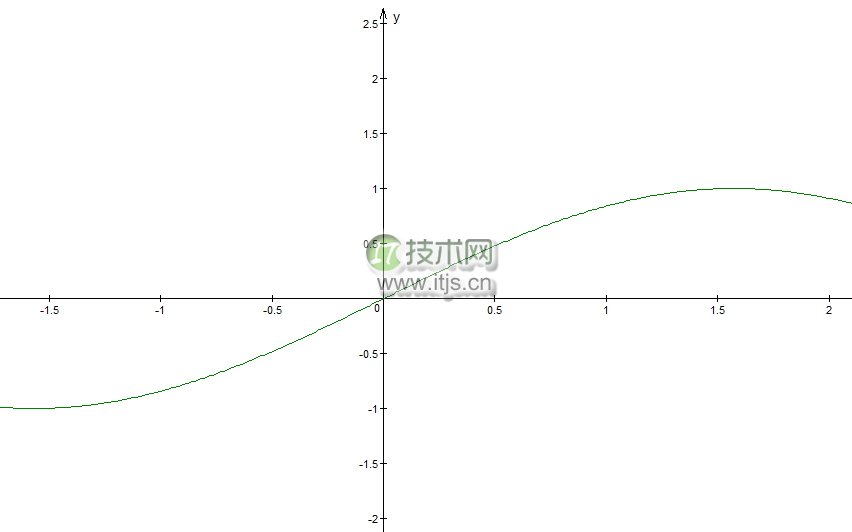
x取0-0.5PI,y值则为0-1,这一段曲线的斜率逐渐减小至0,这也是为什么我们的动画一开始执行很快,后来速度逐渐变为0.
好了,看完这些,想必大家已经理解了这个类的使用了吧。


