Material UI 是一款功能非常强大,界面却十分清新简洁的CSS框架,Material UI利用了Google的Material Design 全新设计语言,并且让每一个UI组件都变得非常独立,因此开发者使用Material UI也会比较简单。和Bootstrap类似,Material UI提供了很多常用的UI组件,除了最基本的菜单、按钮、滑动杆、进度条、单选框/复选框外,它还提供了一个非常有趣的日历组件,另外还提供了一些很有趣的图标。
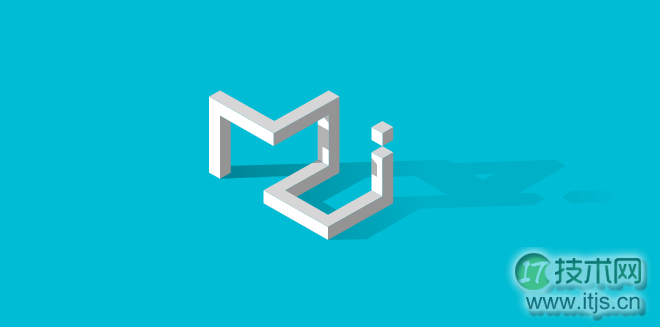
Material UI 的特点
组件很丰富,每一个组件的风格比较一致。 提供了 npm 包的形式,使用起来相对比较方便。 这一切都是开源的,你可以任意使用这个开源的CSS框架。Material UI 的应用实例
首先使用者们从最基本的看起。
菜单
下面是一个简单的多级下拉菜单
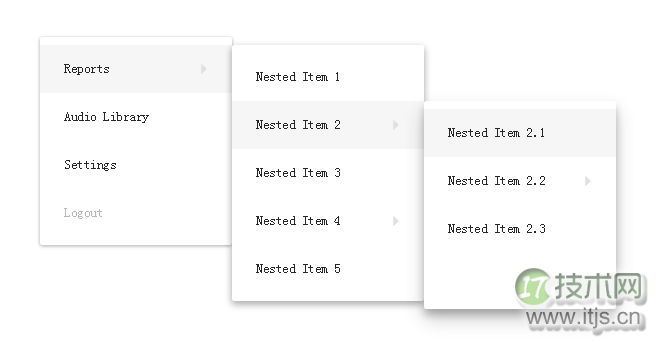
代码如下:
nestedMenuItems = [
{ type: mui.MenuItem.Types.NESTED, text: 'Reports', items: [
{ payload: '1', text: 'Nested Item 1' },
{ type: mui.MenuItem.Types.NESTED, text: 'Nested Item 2', items: [
{ payload: '1', text: 'Nested Item 2.1' },
{ type: mui.MenuItem.Types.NESTED, text: 'Nested Item 2.2', items: [
{ payload: '1', text: 'Nested Item 2.2.1' },
{ payload: '3', text: 'Nested Item 2.2.2' }
] },
{ payload: '3', text: 'Nested Item 2.3' }
] },
{ payload: '3', text: 'Nested Item 3' },
{ type: mui.MenuItem.Types.NESTED, text: 'Nested Item 4', items: [
{ payload: '1', text: 'Nested Item 4.1' },
{ type: mui.MenuItem.Types.NESTED, text: 'Nested Item 4.2', items: [
{ payload: '1', text: 'Nested Item 4.2.1', disabled: true },
{ payload: '3', text: 'Nested Item 4.2.2' }
] },
{ payload: '3', text: 'Nested Item 4.3' }
] },
{ payload: '4', text: 'Nested Item 5' }
] },
{ payload: '1', text: 'Audio Library'},
{ payload: '2', text: 'Settings'},
{ payload: '3', text: 'Logout', disabled: true}
];
<Menu menuItems={nestedMenuItems} autoWidth={false}/>
下面是一个带图标的垂直菜单
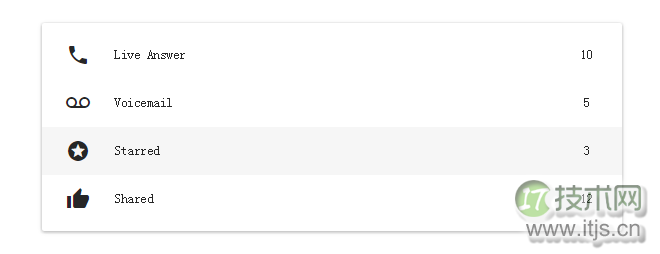
代码如下:
//iconClassName is the classname for our icon that will get passed into mui.FontIcon
iconMenuItems = [
{ payload: '1', text: 'Live Answer', iconClassName: 'muidocs-icon-communication-phone', number: '10' },
{ payload: '2', text: 'Voicemail', iconClassName: 'muidocs-icon-communication-voicemail', number: '5' },
{ payload: '3', text: 'Starred', iconClassName: 'muidocs-icon-action-stars', number: '3' },
{ payload: '4', text: 'Shared', iconClassName: 'muidocs-icon-action-thumb-up', number: '12' }
];
<Menu menuItems={iconMenuItems} autoWidth={false}/>
按钮
下面是简单的彩色按钮,点击按钮会出现波浪扩散的动画效果。
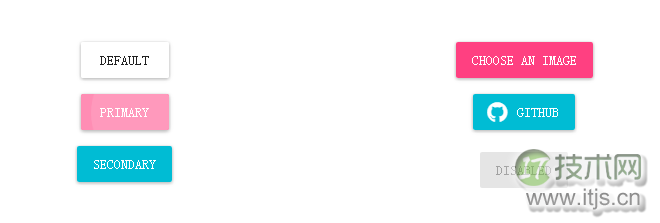
代码如下:
//Raised Buttons
<RaisedButton label="Default" />
<RaisedButton label="Primary" primary={true} />
<RaisedButton label="Secondary" secondary={true} />
<div style={styles.container}>
<RaisedButton primary={true} label="Choose an Image">
<input type="file" style={styles.exampleImageInput}></input>
</RaisedButton>
</div>
<div style={styles.container}>
<RaisedButton linkButton={true} href="https://github.com/callemall/material-ui" secondary={true} label="Github">
<FontIcon style={styles.exampleButtonIcon} className="muidocs-icon-custom-github"/>
</RaisedButton>
</div>
<RaisedButton label="Disabled" disabled={true} />
美化单选框复选框
下面是Material UI经过美化过的单选框和复选框
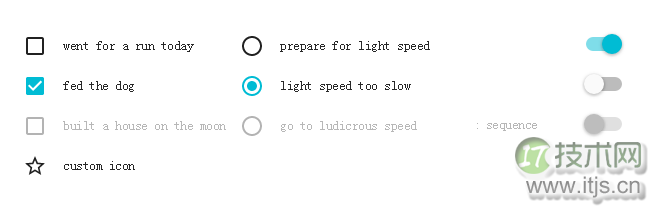
代码如下:
<RadioButtonGroup name="shipSpeed" defaultSelected="not_light">
<RadioButton
value="light"
label="prepare for light speed"
style={{marginBottom:16}} />
<RadioButton
value="not_light"
label="light speed too slow"
style={{marginBottom:16}}/>
<RadioButton
value="ludicrous"
label="go to ludicrous speed"
style={{marginBottom:16}}
disabled={true}/>
</RadioButtonGroup>
日历组件
这是个人觉得最漂亮的CSS日历组件
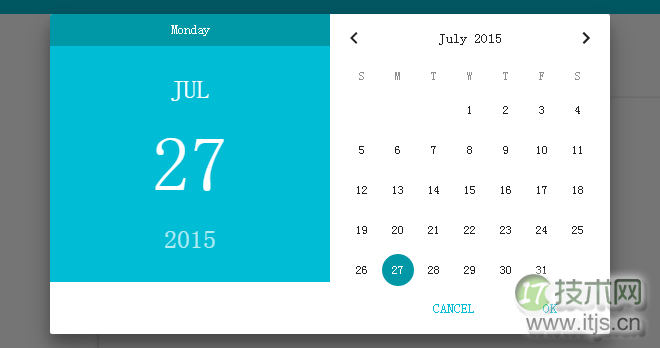
代码如下:
//Portrait Dialog
<DatePicker
hintText="Portrait Dialog"
//Landscape Dialog
<DatePicker
hintText="Landscape Dialog"
mode="landscape"/>
// Ranged Date Picker
<DatePicker
hintText="Ranged Date Picker"
autoOk={this.state.autoOk}
minDate={this.state.minDate}
maxDate={this.state.maxDate}
showYearSelector={this.state.showYearSelector} />
Material UI还有很多有用的CSS UI组件,你可以前往其官方网站下载及学习使用。


