Topcoat同样是一款简洁的Web表单构建应用,和Semantic UI、BootMetro等CSS框架不同的是,Topcoat主要用于构建美化的Web表单,包括提交按钮、输入框、单选框/复选框、滑动杆、搜索框等表单元素。
Topcoat的特点
小巧、简单、易用 专注表单元素设计,每一个表单元素都非常精美 支持移动化,让这些表单元素在移动端同样有着不错的效果Topcoat相关组件实例
按钮

以蓝色按钮为例,相关代码如下:
HTML
<button class="topcoat-button--large--cta" >Button</button> <button class="topcoat-button--large--cta" disabled>Button</button>
CSS
.topcoat-button--large--cta {
font-size: 0.875rem;
font-weight: 600;
line-height: 1.688rem;
padding: 0 0.875rem;
}
input[type="checkbox"] {
position: absolute;
overflow: hidden;
padding: 0;
border: 0;
opacity: 0.001;
z-index: 1;
vertical-align: top;
outline: none;
}
.checkbox {
-moz-box-sizing: border-box;
box-sizing: border-box;
background-clip: padding-box;
position: relative;
display: inline-block;
vertical-align: top;
cursor: default;
-webkit-user-select: none;
-moz-user-select: none;
-ms-user-select: none;
user-select: none;
}
.checkbox__label {
position: relative;
display: inline-block;
vertical-align: top;
cursor: default;
-webkit-user-select: none;
-moz-user-select: none;
-ms-user-select: none;
user-select: none;
}
.checkbox--disabled {
opacity: 0.3;
cursor: default;
pointer-events: none;
}
.checkbox:before,
.checkbox:after {
content: '';
position: absolute;
}
.checkbox:before {
-moz-box-sizing: border-box;
box-sizing: border-box;
background-clip: padding-box;
}
input[type="checkbox"] {
position: absolute;
overflow: hidden;
padding: 0;
border: 0;
opacity: 0.001;
z-index: 1;
vertical-align: top;
outline: none;
}
.checkbox,
.topcoat-checkbox__checkmark {
-moz-box-sizing: border-box;
box-sizing: border-box;
background-clip: padding-box;
position: relative;
display: inline-block;
vertical-align: top;
cursor: default;
-webkit-user-select: none;
-moz-user-select: none;
-ms-user-select: none;
user-select: none;
}
.checkbox__label,
.topcoat-checkbox {
position: relative;
display: inline-block;
vertical-align: top;
cursor: default;
-webkit-user-select: none;
-moz-user-select: none;
-ms-user-select: none;
user-select: none;
}
.checkbox--disabled,
input[type="checkbox"]:disabled + .topcoat-checkbox__checkmark {
opacity: 0.3;
cursor: default;
pointer-events: none;
}
.checkbox:before,
.checkbox:after,
.topcoat-checkbox__checkmark:before,
.topcoat-checkbox__checkmark:after {
content: '';
position: absolute;
}
.checkbox:before,
.topcoat-checkbox__checkmark:before {
-moz-box-sizing: border-box;
box-sizing: border-box;
background-clip: padding-box;
}
单选框/复选框
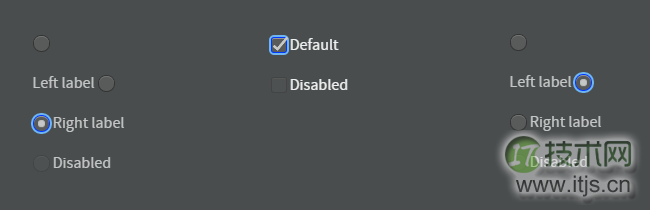
以单选框为例,相关代码如下:
HTML
<!-- NO LABEL --> <label class="topcoat-radio-button"> <input type="radio" name="topcoat"> <div class="topcoat-radio-button__checkmark"></div> </label> <br> <br> <!-- LEFT LABEL --> <label class="topcoat-radio-button"> Left label <input type="radio" name="topcoat"> <div class="topcoat-radio-button__checkmark"></div> </label> <br> <br> <!-- RIGHT LABEL --> <label class="topcoat-radio-button"> <input type="radio" name="topcoat"> <div class="topcoat-radio-button__checkmark"></div> Right label </label> <br> <br> <!-- DISABLED --> <label class="topcoat-radio-button"> <input type="radio" name="topcoat" Disabled> <div class="topcoat-radio-button__checkmark"></div> Disabled </label>
CSS:
input[type="radio"] {
height: 1.063rem;
width: 1.063rem;
margin-top: 0;
margin-right: -1.063rem;
margin-bottom: -1.063rem;
margin-left: 0;
}
input[type="radio"]:checked + .topcoat-radio-button__checkmark:after {
opacity: 1;
}
.topcoat-radio-button {
color: #c6c8c8;
line-height: 1.063rem;
}
.topcoat-radio-button__checkmark:before {
width: 1.063rem;
height: 1.063rem;
background: #595b5b;
border: 1px solid #333434;
box-shadow: inset 0 1px #737373;
}
.topcoat-radio-button__checkmark {
position: relative;
width: 1.063rem;
height: 1.063rem;
}
.topcoat-radio-button__checkmark:after {
opacity: 0;
width: 0.313rem;
height: 0.313rem;
background: #c6c8c8;
border: 1px solid rgba(0,0,0,0.05);
box-shadow: 0 1px rgba(255,255,255,0.1);
-webkit-transform: none;
-ms-transform: none;
transform: none;
top: 0.313rem;
left: 0.313rem;
}
input[type="radio"]:focus + .topcoat-radio-button__checkmark:before {
border: 1px solid #0036ff;
box-shadow: inset 0 1px rgba(255,255,255,0.36), 0 0 0 2px #6fb5f1;
}
input[type="radio"]:active + .topcoat-radio-button__checkmark:before {
border: 1px solid #333434;
background-color: #3f4041;
box-shadow: inset 0 1px rgba(0,0,0,0.05);
}
input[type="radio"]:disabled:active + .topcoat-radio-button__checkmark:before {
border: 1px solid #333434;
background: #595b5b;
box-shadow: inset 0 1px #737373;
}
.range {
padding: 0;
margin: 0;
font: inherit;
color: inherit;
background: transparent;
border: none;
-moz-box-sizing: border-box;
box-sizing: border-box;
background-clip: padding-box;
vertical-align: top;
outline: none;
-webkit-appearance: none;
}
.range__thumb {
cursor: pointer;
}
.range__thumb--webkit {
cursor: pointer;
-webkit-appearance: none;
}
.range:disabled {
opacity: 0.3;
cursor: default;
pointer-events: none;
}
.range,
.topcoat-range {
padding: 0;
margin: 0;
font: inherit;
color: inherit;
background: transparent;
border: none;
-moz-box-sizing: border-box;
box-sizing: border-box;
background-clip: padding-box;
vertical-align: top;
outline: none;
-webkit-appearance: none;
}
.range__thumb,
.topcoat-range::-moz-range-thumb {
cursor: pointer;
}
.range__thumb--webkit,
.topcoat-range::-webkit-slider-thumb {
cursor: pointer;
-webkit-appearance: none;
}
.range:disabled,
.topcoat-range:disabled {
opacity: 0.3;
cursor: default;
pointer-events: none;
}
更多关于Topcoat的组件,大家可以前往其官方网站进行学习。


